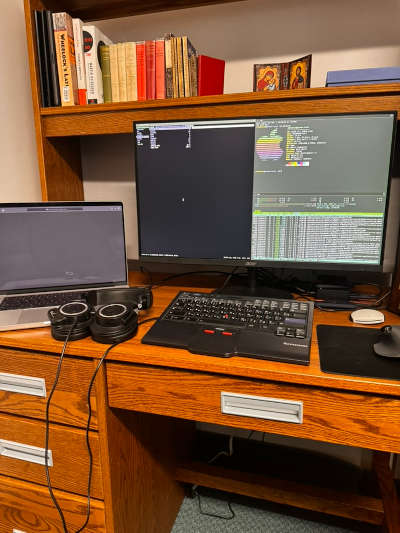Programs and Equipment that I use
Computer Hardware:
My personal computer as of Jan 2025 is a 16 inch 2021 M1 Macbook Pro with 16 gb of RAM with 1tb of storage.
From 2012-2021 I was mostly using a 2012 macBook Pro as my personal computer: with me upgrading the RAM, battery, and replacing the hard drive with a SSD. I didn’t like the newer macbook models in the mid to late 2010’s because macbooks released in this era had horrible butterfly keyboards, overheating issues, a limited amount of ports, and Apple had removed the ability to easily upgrade/replace parts. During this time I experimented with some Lenovo and dell laptops running Windows and Linux, but I didn’t like them when trying them as my primary personal computer.
When Apple brought back the ports, designed a better keyboard, and started using their superior “Apple Silicon” chips I showed interest in getting a M1. So my dad purchased a new Macbook Pro for me (thanks dad). The lack of the ability of me to tinker with the hardware on Apple’s newer laptops annoys me a little, but I understand that Apple soldered the components to the board enable macbooks to be a lot more integrated and compact. I have no plans to upgrade my Macbook Pro for the foreseeable future as macbooks are expensive and I don’t need the performance increases of the newer models.
My OS:
I use Linux on my web server. I don’t use Linux as my desktop OS. MacOS syncs well with my iPhone and iPad, I use proprietary software (both from apple and from independent developers) that is unique to macOS, and Linux is not optimized to run well natively on Apple Silicon quite yet. Most of the command line packages that I want to use that gets developed for Linux can run on macOS through MacPorts or Homebrew, so I don’t feel that I’m missing out on a lot of the software that’s made by the open-source community for Linux. I appreciate the privacy, malleability, and transparency that Linux provides - but I don’t find it convenient using it as desktop which (perhaps in error) makes me not want to use Linux as my desktop OS.
Peripherals:
Peripherals to computers are just as important to productivity as the software running on the computers, so I put a lot of time testing different configurations. I have an added limitation that I have to fit everything into a backpack I move into different barracks rooms. For Audio/Videocalls I use a Audio-Technica ATH-M50xSTS-USB streaming headset that has a decent quality microphone embedded into it. For my keyboard I use a Lenovo variant of the IBM UltraNav SK-8835, which importantly has a track point so I don’t have to take my hands off the keyboard for simple cursor movements. For fine-tuned cursor movements (e.g. for image editing or when highlighting text to copy) I use a logitech MX MASTER 3S, but to be honest almost any mouse would do the job. Two external SanDisk Extreme Portable SSD’s hold videos I download from youtube and my TimeMachine backups.
Peripherals plug into a ThinkPad Universal USB-C Dock so I can connect everything with one cable to my macbook.
Applications that I Use:
Proprietary Software:
-
I use Alfred to bypass using a cursor for most tasks that I need to do on my mac; it’s one of the reasons I enjoy macOS over any other OS. Alfred can be configured to send text directly to a search engine or ChatGPT from a shortcut. It can open up applications with keywords. It can quit a specific application that’s not responding, quit all applications at once, empty the trash, force logout, restart the mac, sleep displays, send computer to sleep, control the apple music application from shortcuts and keywords. It can access and save clipboard information and act as a spell check. It also has the ability to add community-made scripts called “workflows” to add additional functionality to Alfred.
-
For my firewall I use Little Snitch with blocklists from The Blocklist Project, Fabton’s blocklist and Peter Lowe’s blocklist. I’m sure that I could use the blocklists with a command line firewall, but little snitch conveniently updates the blocklists for me when a new version gets released and it’s easy to see where the internet traffic is coming to and from in Little Snitch. The toggle in the menu bar for Little Snitch is convenient for toggling the firewall on/off.
-
For screen recordings and video editing I use Camtasia. I purchased a perpetual license for their 2022 version which was expensive, but I’m glad I did as Camtasia recently moved to a subscription model with no option to buy a license outright. I tried using the free and open-source OBS for screen recordings, but I’ve always encountered issues with it detecting my peripherals that prevent me from using it. Once I figure out how to get OBS working I’ll migrate to that application.
-
I use Parallels Desktop because it works seamlessly emulating Windows and has a “Coherence Mode” that allows windows applications to run alongside macOS applications. I use Orbstack for Linux VM’s and Docker.
-
For system maintenance I use CleanMyMac and DaisyDisk to visualize disk space on my system and external SSD’s.
-
For sideloading apps into my iPhone I use Sideloadly. This application is nice as it can up to resign side loaded applications every week when the certs expire. I use this mostly just to play the old Infinity Blade games on my iPhone.
Free and Open Source Software:
 I use to Homebrew as my package manager to download open-source software, which is a lot faster than searching for the software on Github on and then compiling it.
I use to Homebrew as my package manager to download open-source software, which is a lot faster than searching for the software on Github on and then compiling it.
To install Homebrew, follow this guide. Once Homebrew is installed, you can install the above tools by running:
GUI Applications:
-
I use ITerm2 as my terminal emulator/pane manager. I found it a lot more intuitive to get panes in ITerm2 than in tmux running in terminal, and compared to terminal ITerm2 adds few lines of command-line space at the top of the screen.
-
I use Signal for instant messaging. I use Proton Mail with Thunderbird for email. For voice chat I use Mumble.
-
For my web browser I use Librewolf which is a variant of the Firefox browser with telemetry and other unwanted Firefox “features” removed. If the website I visit does not work with Librewolf I use the default Safari browser. Both browsers are installed with vim extensions so I can navigate much of the web without using a cursor. I’ve tried using the Tor Browser for increased security, but unfortunately most websites on the clear net will block it automatically which makes it unusable as a daily-use browser.
-
My BitTorrent client is transmission.
-
I use KeyCatr to show the keystrokes being pressed. This application is useful for demonstration purposes when showing how certain keyword shortcuts work in vim normal mode or when using an Alfred shortcuts.
-
I play around with running AI locally on my computer which I run using Ollama. With my hardware and limited amount of ram I am unable to run a full DeepSeek or Llama LLM’s, but my hardware is powerful enough to run a few of the smaller versions. So far I have not found the quality of answers that local LLM’s provide anywhere close to what ChatGPT through an API gives me, but I prefer running local versions of LLM’s on my machine over using a LLM over and API. I have privacy concerns with LLM’s running over the net.
-
For cryptocurrency management I use Feather as my Moneo wallet and Electrum as my bitcoin wallet.
Command Line Tools:
- I use zsh as my shell.
- I use vim and spend most of my time in vim in the console.
- I use ranger as my console file manager—it has vim keybindings which I appreciate.
- Hugo is used to build my websites. I use rsync to upload my files to my webserver.
- I use wget to download webpages and yt-dlp to download YouTube videos.
- I use neofetch to show information about my system in the console and htop to monitor my system in the console.